Debian Lenny is currently the ‘testing’ version, but it is pretty stable and that’s what my workstation runs at work. However the annoying bug I had before with libroot-python-dev is still present (short version: the package wants (python < 2.5) but the version that ships with Lenny and Ubuntu Hardy is 2.5.)
Anyway, the easiest way around it is to build the packages from source. So add this to your sources.list
# Apt ROOT distribution.
deb http://mirror.phy.bnl.gov/debian-root/ unstable main contrib
deb-src http://mirror.phy.bnl.gov/debian-root/ unstable main contrib
Then do these commands
- mkdir temp/root/
- cd temp/root
- apt-get source libroot-python-dev (this downloads the source)
- cd root-system-5.17.07
Now we come up against another problem. The maxdb packages aren’t available in Lenny (I’m not sure why they were removed) but the source packages depend on them, so you’ll need to work around that. If the packages weren’t broken, you could do apt-get build-dep libroot-plugin-python. Instead, you can get the list of packages you need from debian/control. Here’s the dependencies:
Now you have to edit the Debian control files to remove the maxdb dependencies.
Edit debian/rules, and
- Delete the ‘–enable-maxdb‘ line. (You can’t comment it out in place, but you could move it down a few lines and comment it out there)
- Comment out lines 35-45, just leaving ‘SAPDB = –disable-sapdb‘
Edit debian/control to remove the dependency on libsqlod-dev in the first stanza and delete the entire root-plugin-maxdb stanza.
mv debian/root-plugin-maxdb.install debian/root-plugin-maxdb.install.bakIf you like, you can edit debian/changelog and give it a new version number. The version extension must contain a digit, e.g.
root-system (5.17.07-1-ultrahigh1) unstable; urgency=low
Avoid this gotcha: I’d symlinked /usr/bin/gfortran to /usr/bin/gfortran4.3 for another project. ROOT’s config/Makefile.linux checks that gcc and gfortran are the same version, so I had to undo that symlink.
Build the packages:
dpk-buildbackage -rfakeroot
My build failed with this error but all of the packages seem to be there (including root-plugin-asimage, so I don’t know what it’s complaining about):
dpkg-genchanges -b >../root-system_5.17.07-1-ultrahigh1_i386.changes
dpkg-genchanges: binary-only upload – not including any source code
dpkg-genchanges: failure: cannot fstat file ../root-plugin-asimage_5.17.07-1-ultrahigh_i386.deb: No such file or directory
dpkg-buildpackage: failure: dpkg-genchanges gave error exit status 2
And if you are too lazy to build the packages and you trust me (why would you!), you can download my packages which should install OK.
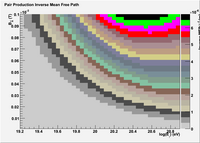 Before
Before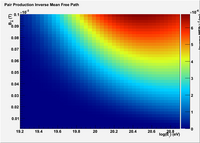 After
After